Small business owners have to wear many different hats to run their business, adding another one called ‘SEO‘ might seem like one too many. However, there are some very simple things you can incorporate into your day-to-day tasks which will help your website perform better in search engines like Google, here are some handy tips:
Blogs
Having words on your website might seem an obvious thing to include when creating a new website, after all how can you explain your product without words? It is not just your customers who need to see words on your site, search engines do too!
Search engines like Google and Bing have very complex algorithms that analyse the words on your page to determine if it is a good match to certain keywords. The problem is what you don’t want to do is create a blog post targeting keywords like “Cheltenham Marketing” and write something like this:
“…Have you ever thought about Cheltenham Marketing? If not then you should as you really need Cheltenham Marketing in your life, it will not only help Market your Cheltenham products but will make you all nice a fuzzy inside!…”
We recommend that you don’t write your content including Blog posts for SEO and targeting keywords, obviously know the keywords you wish to target but you don’t need to be so obvious in the content. Use other words that are related to Cheltenham and Marketing like Gloucestershire and Sales. Search engines are clever enough to know that Cheltenham is connected to Gloucestershire.
Links
Even in 2016 links are still VERY important, we think between 35-40% of all the SEO signals are connected to links. So, make sure you use them!
We recommend adding internal and external links to your content, here is our quick Blog writing template to use:
-
First paragraph link:
If you are targeting a keyword then the chances are you have a plan (funnel) where you want all your new traffic to head to after reading your post. Most likely your “Sales Page” where you can convert new sales.
We recommend adding a link to that “Sales” page in your first paragraph, out of all your links in this post THIS is the most important one! -
Authoritative links:
Adding a link to an external “expert” site can have several benefits. When I say “expert” I mean government or industry body websites, places that are universally recognised.
Although Google have’nt said (that we know of anyway) that linking out to these types of sites is a ranking figure, we do think it helps search engines understand more about your content and how serious it is.
Adding extra authoritative content from another site should only help your reader find out more about the subject, they will thank you for it!
Don’t include the link to near the top, somewhere in the middle is good. -
Sales page links:
Oh the so important Sales page links, most content on a commercial website is to inform the reader about their product or service. If the reader has found your website by landing on your blog post then you need to direct them to your sales page.
We recommend adding your first link after the first paragraph, something snappy like “Join 1000’s of people and get our SEO Newsletter!“.
Add another at the bottom too, try a different anchor text to increase your click through chances.
META Tags
Every page of a website needs a Title and Description for the search engines to display in their results page. If you don’t add one yourself then they will fill these fields in themselves with whatever they like, this is NOT a good option!
Title Tag
The META title tag is still one of the most important signals you can configure on your web page. If you are using a CMS like WordPress we recommend installing a plugin called Yoast which makes managing these tags easier.
When writing your Title tag bare the following in mind:
- Write it to sell your product and not stuff keywords. This is your BEST sales pitch opportunity for your page, don’t waste it!
- Try and keep under 55 chars long as Google will cut off titles that are too long.
- Include your keyword, try and make it near the start and write for the reader, not SEO.
Description Tag
Like the Title tag this is important too, after you have got the person’s attention with your fantastic Title tag you need to add some meat to the bone. Describe what the page is about and what the reader will benefit from by clicking to your website. Don’t lie as they will just bounce off your website again, and that it NOT a good thing!
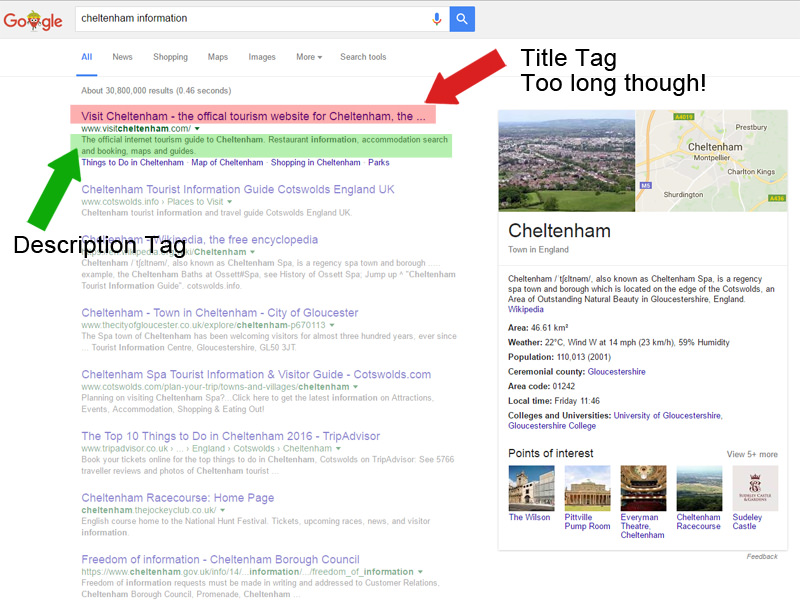
Google Search Results Title and Description tags
H1 Tag
This tip is a bonus as I feel it fits within this blog post topic. Without going into this too much, all pages should have a H1 tag.
H1 = Header 1
This is the main header statement for the page. Many CMS’s like WordPress will automatically repeat the Post/Page Title in the H1 tag, which is fine. However, I always think you are missing a trick here. Why not change the Header 1 tag slightly different to the page title to help bring in more keyword targeting possibilities. Let me explain:
If the page’s title is “Cheltenham Marketing Tips” (sticking with the Cheltenham theme, if you don’t know Juicy SEO is based in Cheltenham Gloucestershire), then the H1 tag could be:
“Cheltenham and Gloucestershire Marketing Tips”
Not all CMS’s or the themes within CMS’s make it easy for you to change the H1 tag but if you can try it out and see if the results are good! 🙂
Do you like a good tip?
Then you should get our Newsletter where we not only share some of the best SEO tips we have picked up over the years but also keep you up to date with the latest online marketing news!
